Item Types
Item Types are crucial in defining how items and their components are organized, presented, and managed during the configuration process. Each Item Type specifies the rules and behaviors for different elements within a configuration, from individual options to complex assemblies, ensuring that customers can intuitively select and customize products according to predefined constraints. By categorizing items into distinct types, the configurator delivers a streamlined and user-friendly experience, enabling precise and tailored product configurations.
Setting the Item Type
To set an Item Type, go to the Item Designer for the specific item and select the desired Item Type from the dropdown menu while editing. test
- In the left menu, navigate to Items -> Item -> Item Designer

- Under the Bill of Materials, select the ellipses dropdown and click Edit Item
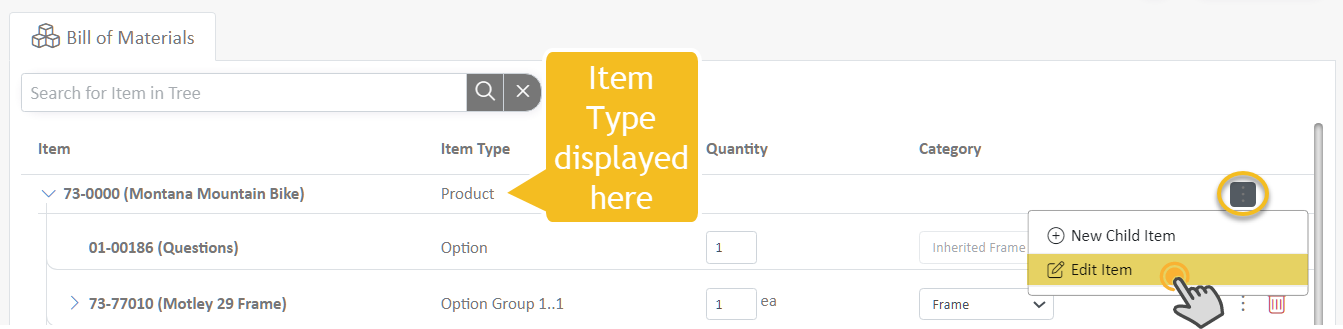
- In the Edit Item slide out window, select the Item Type dropdown and click your desired Item Type.
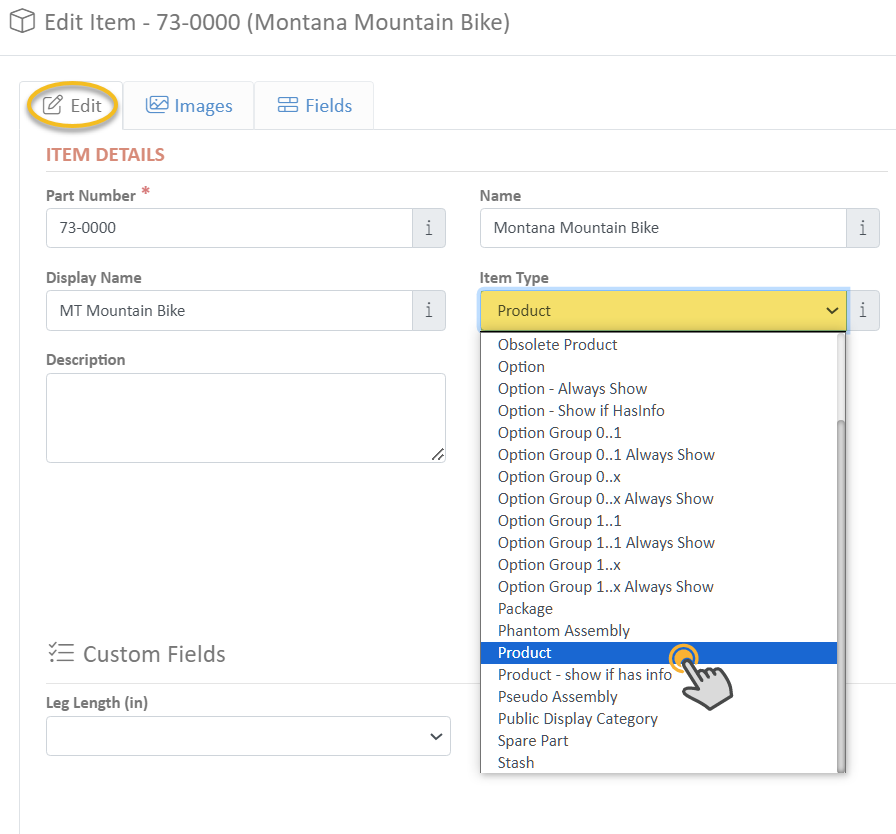
Item Type Descriptions and Use-cases
Basic Types
Item Type | Description | Example Use-case |
Purchased Part | A part that is purchased. Sometimes contains child items for engineering purposes; child items will not be deducted from inventory. | A set of bolts for building a bicycle frame. |
Assembly | A part or assembly that is made to stock, and is made up of at least one other part. | A bicycle frame that is welded and assembled in-house, made from multiple tubes and joints. |
Phantom Assembly | An assembly that is typically built in-situ during production and is not normally stocked unless there is an overbuild. This allows for efficient production without maintaining extra inventory. | A bicycle handlebar and brake lever set that is assembled directly on the production line as part of the final bike assembly but might occasionally be overbuilt and stocked temporarily. |
Product | A product that is generally configurable and is sold to customers. | A mountain bike that can be selected for configuration and purchase, allowing customization of components like the frame, tires, and color. |
Pseudo Assembly | An assembly that serves as a kit list and is assembled during production but is never stocked as a finished item. | A mountain bike suspension system kit including front and rear shocks, hardware, and tools, assembled during production but never stocked as a complete kit. |
Spare Part | A purchased part that is offered for sale directly, or as part of a configurable BOM. | A bike brake pad that is commonly replaced due to wear and tear, sold separately. |
Option Types
Item Type | Description | Example Use-case |
Option | Represents an option in a configurable BOM. These options always appear in the configurator but do not have specific rules for showing on printouts (e.g., Quote/Sale/Invoice or Order printouts). | A frame size for a mountain bike (e.g., Frame Size 1, Frame Size 2, Frame Size 3). These options are grouped under an Option Group (e.g., Frame Sizes). |
Option - Always Show | Represents an option in a configurable BOM that will always appear on the Quote/Sale/Invoice or Order printout if selected in the configurator. The associated Option Group itself will also appear on the printout. | A bike frame size that is always displayed on the Quote/Sale/Invoice or Order printout when selected in the configurator, regardless of additional conditions. |
Option - Show if Has Info | Represents an option in a configurable BOM that will only appear on the Quote/Sale/Invoice or Order printout if it has specific information (e.g., item-specific notes or a price). The associated Option Group itself will also appear on the printout if any of its options meet this condition. | A bike frame size that will only show on the Quote/Sale/Invoice or Order printout if it has pricing or other item-specific information, ensuring only relevant details are included. |
Option Group Types
Item Type | Description | Example Use-case |
Option Group 0..1 | Represents the top level of a group of options, of which zero or one child item may be selected. | A rear bicycle light dropdown group with bicycle lights inside, where only one light may fit but the light is not a requirement. |
Option Group 0..1 Always Show | Represents the top level of a group of options, of which zero or one child item may be selected. Always Show on Sale if selected. | A rear bicycle light dropdown group with bicycle lights inside, where only one light may fit but the light is optional and always shown. |
Option Group 0..x | Represents the top level of a group of options, of which all child items are optional, with no upper limit. | A dropdown for bike accessories, where the customer can select none, one, or multiple accessories like a kickstand, bell, or fenders. |
Option Group 0..x Always Show | Represents the top level of a group of options, of which all child items are optional, with no upper limit. Always Show on Sale if selected. | A dropdown for bike accessories, where the customer can select none, one, or multiple accessories, with the dropdown always shown. |
Option Group 1..1 | Represents the top level of a group of options, of which one and only one child item must be selected. | A bike frame dropdown where the bike requires one frame to be selected. |
Option Group 1..1 Always Show | Represents the top level of a group of options, of which one and only one child item must be selected. Always Show on Sale if selected. | A bike frame dropdown where the bike requires one frame to be selected, and this option is always visible. |
Option Group 1..x | Represents the top level of a group of options, of which at least one child item must be selected, with no upper limit. | A bike tire selection group where the bike requires at least one set of tires, but the customer might want multiple sets for different terrains. |
Option Group 1..x Always Show | Represents the top level of a group of options, of which at least one child item must be selected, with no upper limit. Always Show on Sale if selected. | A bike tire selection group where the bike requires at least one set of tires, but the customer might want multiple sets for different terrains, with the group always visible in the configurator. |
Special Types
Item Type | Description | Example Use-case |
Engineering Part Only | Used as an engineering container for a BOM (Bill of Materials). This type is not intended to represent a physical item but serves as a structural element in the BOM. Components can include any other item types. It is typically used as a sub-item of a purchased part for organizational purposes. | A virtual container grouping components like screws, washers, and bolts for a purchased bicycle frame, simplifying engineering documentation and BOM management. |
Public Display Category | Represents an item that is used as a display category. | A category for mountain bike models used to display different bike options available for configuration and purchase. |
