Logging In and Getting Started
This is article #1 in a series of articles providing an introduction to operations and order flow in Wheelhouse™. Scroll to the bottom of this article for links to the next article.
Logging In
Login to Wheelhouse at https://app.wheelhousemfg.com.
- Login
- Select Subscription
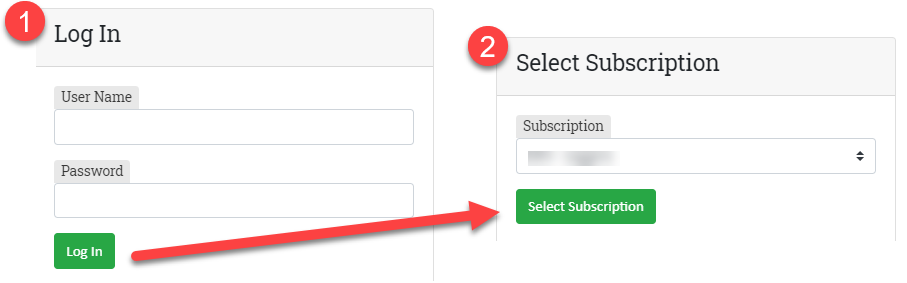
Changing Your Password
Once you have successfully logged in, you should immediately change your password.
- From the left menu, click the profile icon.
- Select 'Change Password'
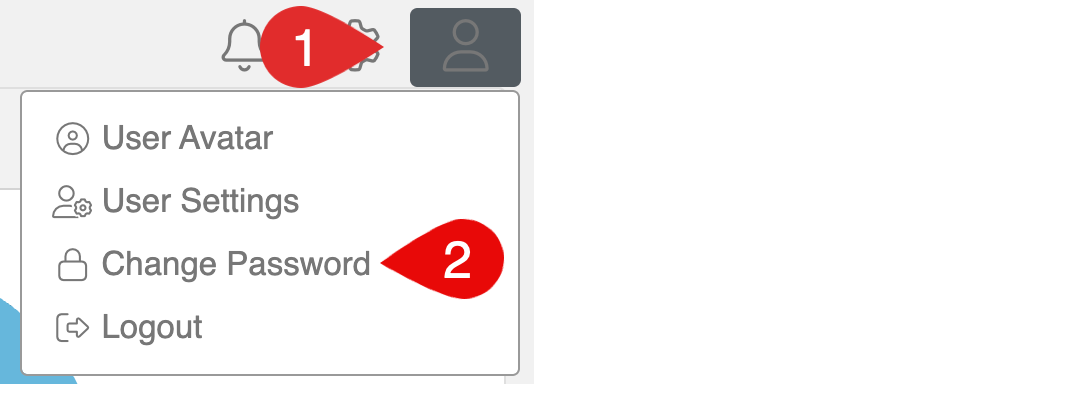
Need help? Reach out to support@wheelhousemfg.com.