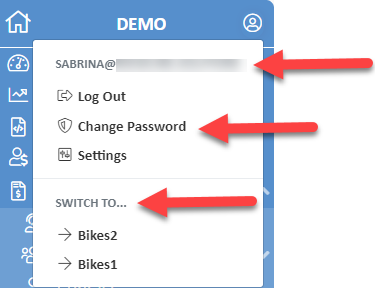Left Menu Navigation
The left menu provides the user with navigation throughout Wheelhouse. It is always present on the left side of the screen. Click on a menu header and select a menu item to navigate.
Modes
By clicking on the arrow toggle near the bottom left corner of the menu, the user may select collapsed or expanded mode.
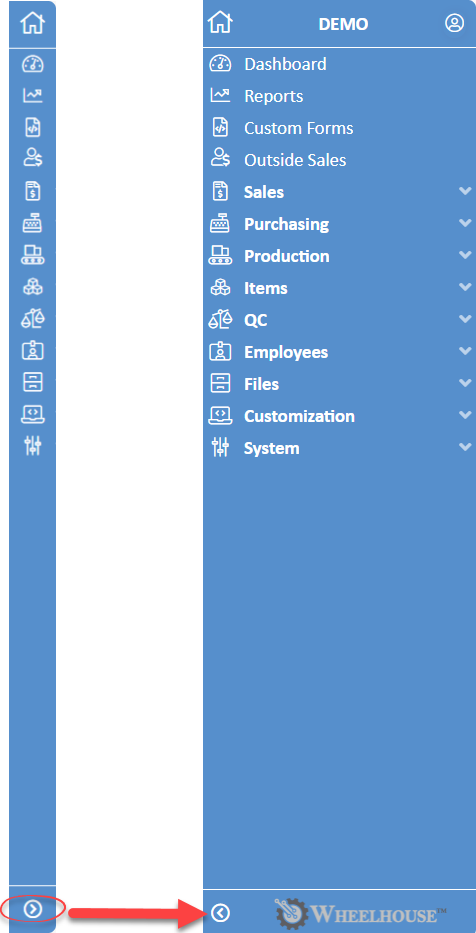
Behavior
During a single browser session, the menu will remember the user's current position. For example, if the user clicks on Apps, the menu will expand the Apps category. Even when collapsed, the menu will keep blank space open to show that the category is expanded.
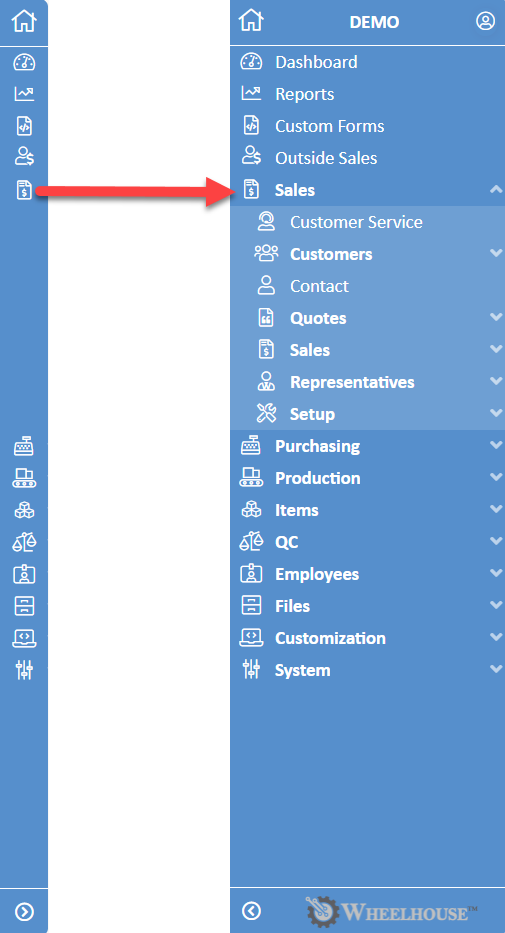
Account Access
Clicking on the account option, near the top of the menu, provides links to:
- View the email address of the current user
- Change password
- Switch to another subscription owned by the user