User Profiles and Roles
Wheelhouse uses role-based security to provide users with access to certain areas or to limit a user's access to certain parts of Wheelhouse.
Overview Guide of User Profiles and Choosing a User Profile:
Overview
Each profile in Wheelhouse is created with specific roles, which should roughly correlate with a position in your company. Each authorized user is assigned a profile. When an authorized user logs in, they will see the options available to their assigned profile.
Prerequisites
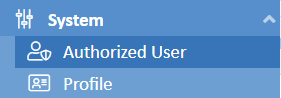
- Agent: Basic access to the specified area or app.
- Grants access to Order Management
- Manager: Inherits Agent access plus the underlying data administration.
- Grants access to Sale Categories, Order Flag Types, Product Access, and Price Tier setup tables.
- Admin: Inherits Manager access plus setup tables.
- Grants access to System Configuration, User Management, Audit Logs and other administrative tools.
Access Granted by Role (Role Permission Reference)
Category: General & Administration
Role Name | Role | Inherits | Purpose/Access To |
Invoice Records (Admin) | AccountingAdmin | CustomerServiceAdmin | Invoice Records and Setup |
Custom Fields (Admin) | CustomFieldCreator | Add custom fields and add them to field templates | |
Custom Forms (Agent) | CustomFormAgent | View and edit data in custom forms | |
Custom Forms (Admin) | CustomFormManager | Custom Field Creator/Agent | Custom Forms Records |
Custom Forms (Designer) | CustomFormDesigner | CustomFormManager CustomFieldCreator | Design Custom Forms |
Documents (Manager) | DocumentManager | Document Records | |
Documents (Admin) | DocumentAdmin | DocumentManager | Document Setup and Advanced Record Access |
Human Resources (Admin) | HRAdmin | Human Resources Records and Access | |
Reports (View and Run) | ReportsAgent | View and run reports | |
SmartClip (Agent) | SmartClipAgent | SmartClip Application | |
SmartClip (Admin) | SmartClipAdmin | SmartClipAgent | SmartClip (with additional permissions) |
Stored Search (Admin) | StoredSearchAdmin | Stored Search Setup | |
System Logs (Admin) | SystemLogAdmin | System Log Records and Setup | |
User Admin (Except setting as Admin) | UserAdmin | User setup except setting users as administrators |
Category: Sales & Customers
Role | Role | Inherits | Purpose/Access To |
Configurator and Rule Definitions (Admin) | ConfiguratorAdmin | SalesAdmin CustomerServiceAdmin ItemAdmin IventoryAdmin | Records and setup for creating configurators, rules, etc. |
Customer Service (Agent) | CustomerServiceAgent | Customer Service Application | |
Customer Service (Manager) | CustomerServiceManager | CustomerServiceAgent | Customer Service Records |
Customer Service (Admin) | CustomerServiceAdmin | CustomerServiceManager | Customer Service Setup |
Outside Sales (Agent) | ExternalDealerAgent | Outside Sales Application | |
Outside Sales (External Dealer Admin) | ExternalDealerAdmin | ExternalDealerAgent | Modify outside sales login authorization, limited to one dealer |
Dealer Access (Admin) | InteralDealerAdmin | ExternalDealerAdmin | Dealer and Contact Record Access |
Sales (Admin) | SalesAdmin | CustomerServiceAdmin ItemAdmin | Sales Records and Setup |
Category: Production and Engineering
Role Name | Role | Inherits | Purpose/Access To |
Inventory Records and Setup (Admin) | InventoryAdmin | Inventory Records and Setup | |
Item Master and BOM (Admin) | ItemAdmin | InventoryAdmin | Item Records and Setup |
Production (Shop Work Agent) | ProductionAgent | Shop Work Application | |
Production (Manager) | ProductionManager | ProductionAgent ProductionScheduling-Agent | Production Records |
Production (Admin) | ProductionAdmin | ProductionManager ProductionAgent ProductionSchedulingAgent | Production Setup |
Production Quality (Manager) | ProductionQCManager | ProductionAgent | Quality Control Records |
Production Quality (Admin) | ProductionQCAdmin | ProductionAdmin ProductionAgent | Quality Control Setup |
Production (Job Scheduling Agent) | ProductionSchedulingAgent | Job Scheduler Application | |
Purchasing (Agent) | Purchaser | Purchasing Application (coming soon) | |
Receiving (Agent) | Receiver | Receiving Application (coming soon) | |
Purchasing and Receiving (Admin) | PurchasingAdmin | Purchaser Receiver | Purchasing and receiving records and setup |
