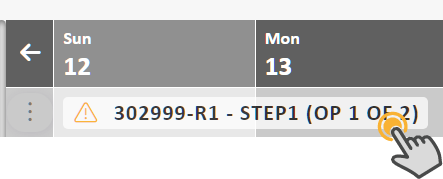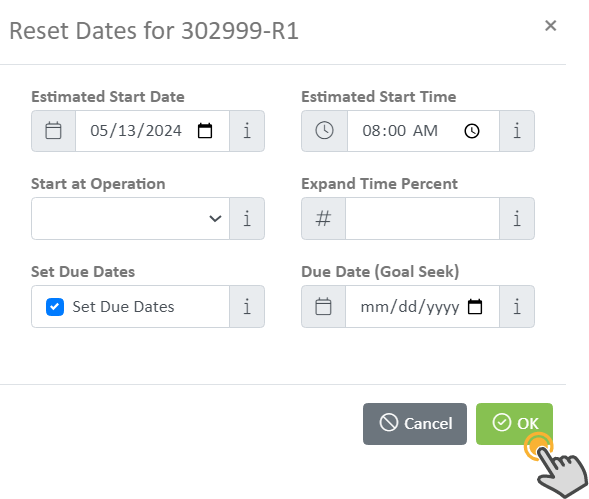The Gantt View
The Gantt View
A Gantt Chart visually represents work orders over a timeline, with each horizontal bar representing the duration and details of a work order across days of the week.
In many cases, it is easier to understand your company's or work center's workload by viewing it in the Gantt view.
The Gantt View is available in both Job Scheduler and Shop Work!
- Calendar Toggle: Displays or hides the calendar view left of the Gantt Chart
- Selected Date: Use the calendar to select Work Orders that fall in the selected date range. Selected days are highlighted in yellow.
- Gantt: In Date Range: Displays all Work Orders or those that are within the date range.
- Gantt: Unscheduled: Displays the unscheduled work orders for scheduling. It has the same functions as the Work Orders Gantt: In Date Range view.
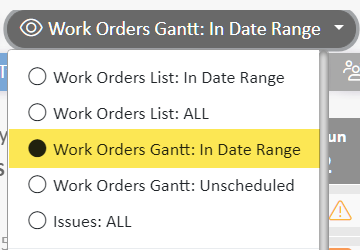
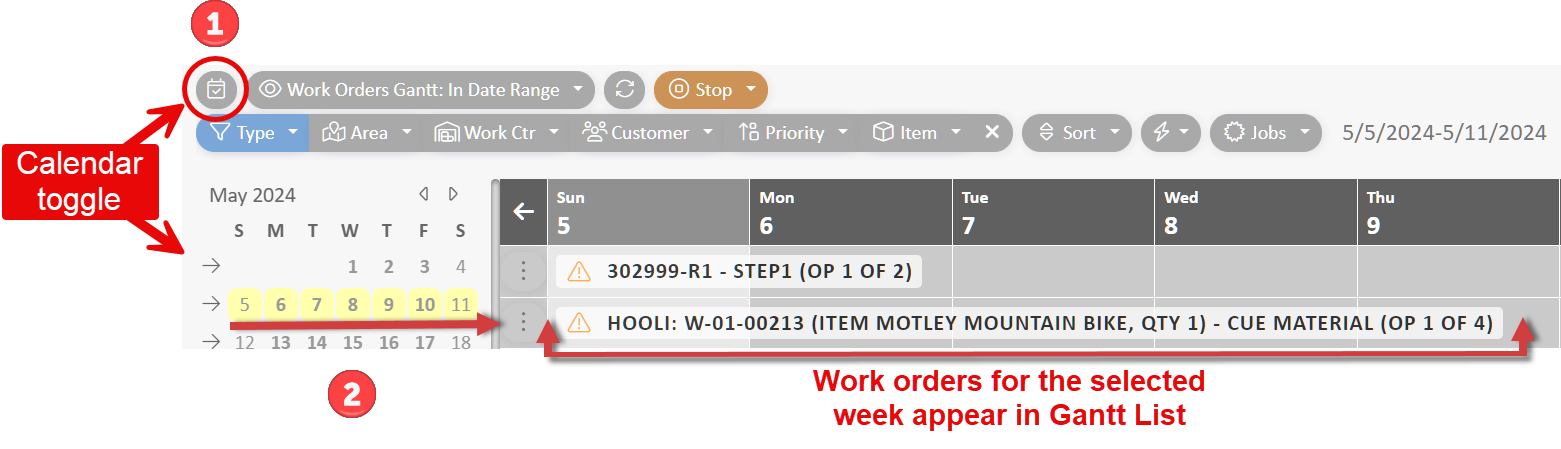
- The Gantt View's start and end dates can also be selected in the View Area using the left and right arrow buttons.
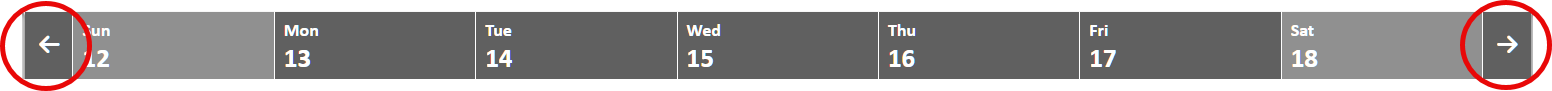
- Work Order dates can be edited by clicking a Work Order. This will activate the Reset Dates window. click OK when finished editing to save the new date timeline.